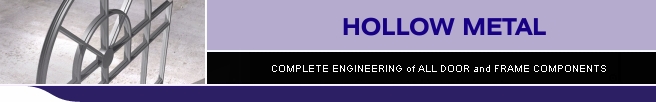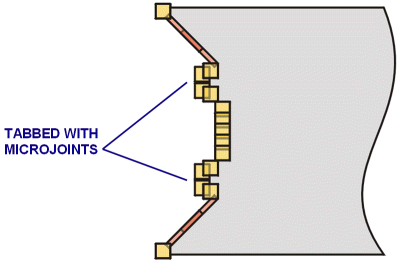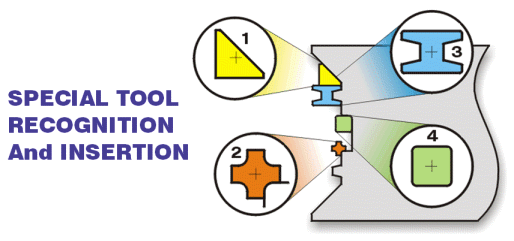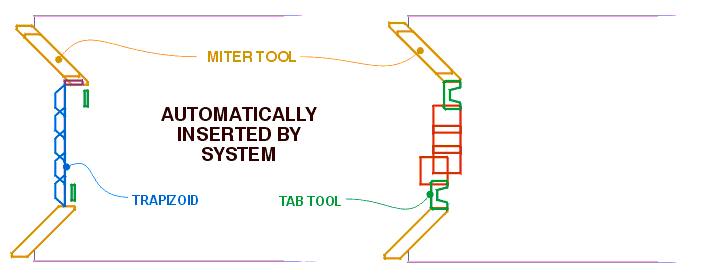|
TOOL PATH ORIENTATION – This field is the angle of the specific punching path that a tool will follow.
Horizontal and Vertical punching paths are self-explanatory. Leave-as-is instructs the system to adhere to the punching order passed down from the automatic programming module.
TOOL PATH WIDTH – The Range control modifies and gives definition to Orientation. If Orientation specifies a Horizontal path, how much vertical movement is allowed in the path? The diagram illustrates this point. Applied correctly, this is a powerful control an can reduce machine run-time.
In this diagram, it would be desirable to either decrease the range so that only one row of holes was addressed on each pass, or, increase it so that all four rows are punched with each pass.
COLUMN START / ROW START – Column Start effects whether punching begins on the left or right side of the blank. Row Start addresses whether the top or bottom serves as the starting point. Additionally, for Column Start, the system offers the Left Every and Right Every option. The system default is to punch in the most efficient manner, that is, to snake down the part as shown.
UNI-DIRECTIONAL or BI-DIRECTIONAL - If Right Every (in Column Start) is invoked, however, the path would appear as shown in the diagram to the right. The path is forced to begin on the right for each pass, and to punch to the left.
|